OPT Information
Welcome to OPT
F-1 students who have been in full-time student status for at least one academic year by their program end date are eligible for a total of 12 months of OPT.
Students must maintain valid F-1 status at the time of the application and have not used OPT at the same degree level or a higher degree level previously. If you have 12 months (365 days) or more of full-time CPT, you will lose your eligibility for OPT. Part Time CPT does not affect your OPT eligibility.
Students can apply for OPT up to 90 days before and up to 60 days after their expected program completion date.
Those in a STEM program are eligible to apply for a 24-month extension up to 90 days before their OPT employment end date.
OPT Timeline
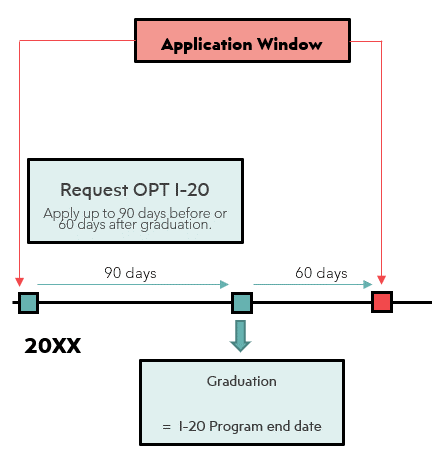
1. Submit OPT request from the Office of International Services (OIS)
Step 1: Please check your I-20 and make sure that your program end date. If you need to shorten your program end date, please fill out Change of Program End Date Request (under ‘Student Services’) to shorten your program end date.
Step 2: Log into the portal at: https://suncas.trine.edu
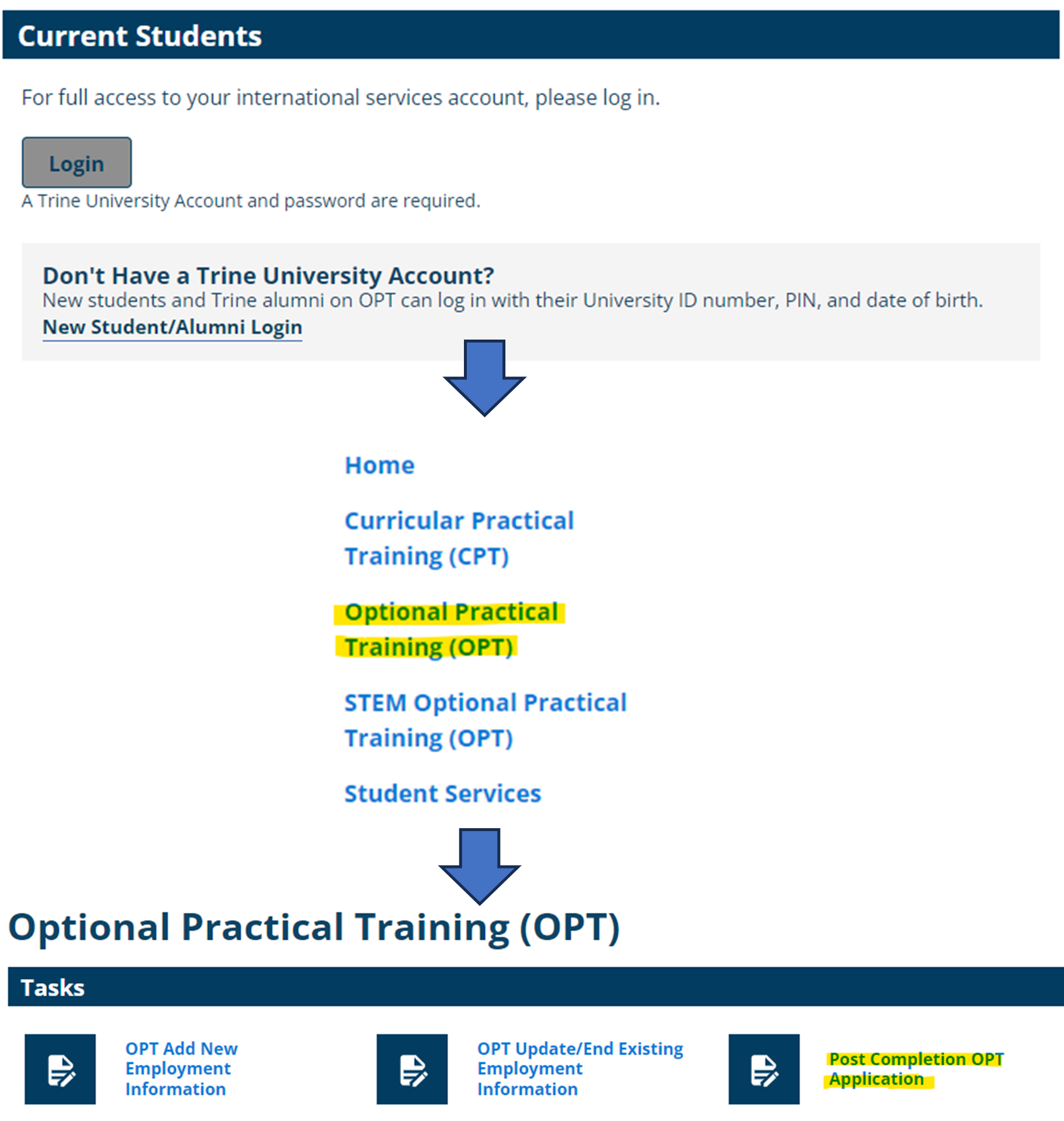
Note: Once you complete the OPT application in the new immigration resource portal, it will take approximately 5-10 business days for processing.
Please do NOT apply with USCIS until you complete the instructions, and until you receive your an I-20 with an OPT recommendation (check the back of I-20).
2. Prepare Documentation
The OPT application must be filed while you are in the US. USCIS will check your IP address and your application will be denied if you are not in the US or you are using a VPN with an international address.
Once you receive your OPT Requested I20, you must send your application to USCIS within 30 days. If you do not, you will need to contact your assigned DSO and request to cancel your OPT request before completing a new OPT application with Trine University.
- I-20 with an OPT recommendation (OPT I-20) *Must be issued in the last 30 days
- 2 digital 2x2 color passport photos *This should be taken in the last 30 days
- Passport photograph page
- Most recent Form I-94
- I-20s with CPT or OPT information (if applicable)
If you had past CPT experience, you may be asked to show documentation (by previous I-20s), if any. You will need all previous I20 that show CPT authorization at the Master’s level, even if this is from a different school.
If you changed your CPT end date after you stopped working, your CPT I20 will not show the updated end date. You still need to send the CPT I20 to USCIS. We cannot create any documentation with the updated CPT authorization dates after the fact.
*Note: The Office of International Services does NOT keep record of previous I20. This is the student’s responsibility. - Previous EAD cards (if applicable)
- Credit card, debit card to pay for $410 filing fee
If you complete the I-765 form online, please follow these additional instructions:
- USCIS only accepts electronic files in the following formats: PDF, TIF, Jpeg, PNG
- The file name cannot have any special characters (@,#,$, etc.).
- Online forms only require one (1) passport photo. Please check photo guidelines in the instructions on the USCIS website.
- E-signatures are accepted by USCIS in the following 2 formats:
- Electronic Signatures using software programs such as Adobe Acrobat
- Scanned image of a physical signature
3. Apply for OPT via USCIS
Once you receive I-20 with OPT recommendation, please review, print, and sign before uploading to your OPT application via USCIS.
Create an account of I-765 online form with USCIS at: https://www.uscis.gov/i-765
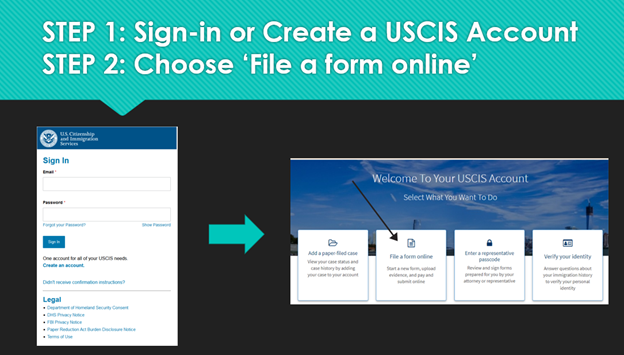
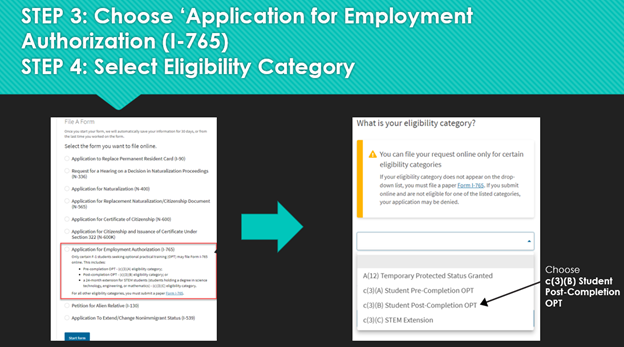
- When filling out any online form, note that each answer prompts the next question.
- For initial OPT (not Pre-Completion or STEM OPT, but Initial Post Completion OPT), be sure to select (c )(3)(b).
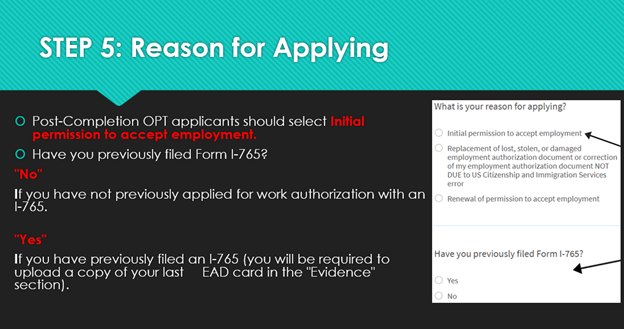
- Once the application is done, the form takes you to pay.gov for students to pay the requested cost with a debit or credit card. Once you have paid, the application is submitted and in the queue for processing.
- If you need to change something in their account (such as address), you are able to update in their new USCIS account.
If you find that you made an error in your submitted application (ex, BDay), you may add unsolicited evidence with a letter of explanation.
You as the applicant will receive an immediate case number, and link to check the status. You may opt into getting an email or text with updates on your status.
4. Pending Application
Traditional USCIS processing time has been 90 days or more.
If you wish to check the case status: https://egov.uscis.gov/
If your case has been pending for more than 5 months: You can submit the case inquiry at https://egov.uscis.gov/e-Request/Intro.do
5. OPT Approval and SEVP Portal
Once your Employment Authorization Document (EAD card) is issued and the start date on your EAD card arrives (or within 1-2 days after the start date), you will receive an email from SEVP with instructions on creating a SEVP Portal account.
If you have received an email from SEVP with instructions on how to create your SEVP Portal Account but you have not received your EAD card you must contact USCIS immediately regarding a lost EAD card.
If you receive an RFE with Trine documentation requirements, you can request RFE support letter, syllabi, and attendance report by filling out the Request for Evidence (RFE) Form.
Processing this with the Office of International Services will take approximately 2 to 3 weeks. It will take the Graduate School 3 to 4 weeks to gather all necessary documentation.
Keeping a copy of all course syllabi as instructed will drastically reduce the waiting period for your RFE support documents.
If you need to respond to the RFE again, the waiting time to receive a secondary response from the adjudicator is roughly 2 weeks.
Please note, all other requested documentation from USCIS is your responsibility to collect, order, etc.:
Examples:
- I-20s – All I-20s are the student’s responsibility. We do not hold old I-20s at Trine.
- Trine transcript
- Cooperative Agreement (if you worked on CPT): This document is the Student Experiential
Education Agreement form you needed to complete in the CPT application.
- If you applied for CPT prior to October 2023, your Experiential Agreement was completed in the Graduate Internship Course. It is your responsibility to save this document. Trine does not keep any copies of student assignments in regard to CPT.
- If you did not save this document, you can download a current blank agreement and request your employer sign the form. However, we cannot backdate the signature dates.
- Receipts for books, tuitions, fees (your responsibility)
- US residence (use bill, bank statement)
- Diplomas (if applicable)
Unemployment Days: Total of 90 days unemployment for OPT
If you have a job offer that DIRECTLY relates to your study, you will need to request OPT employer add as a new employer. Once we receive your request, we will update it in SEVP on your behalf.
Students are responsible for finding and engaging in practical training opportunities that are directly related to their major area of study. While the school may advise, the decision to engage in employment is the sole discretion of the student.
If your job does not relate to your area of study, you will be considered out of status and will have trouble gaining entrance to the US should you travel internationally or may have difficulty applying for H1B Visa.
Once you complete the e- request form in the portal, it will take approximately 3-5 business days for processing.
Any changes to the following information must be reported within 10 days:
- Stopped Working
- Change to Supervisor Information
- Change of work location
- Starting a new job
- Job Title or Job description
- Change of Employer name
- Change of EIN Number
To update OPT Employment log into the portal at: https://suncas.trine.edu and select either the Add New Employment or the Update/End Employment form and complete the prompted questions.
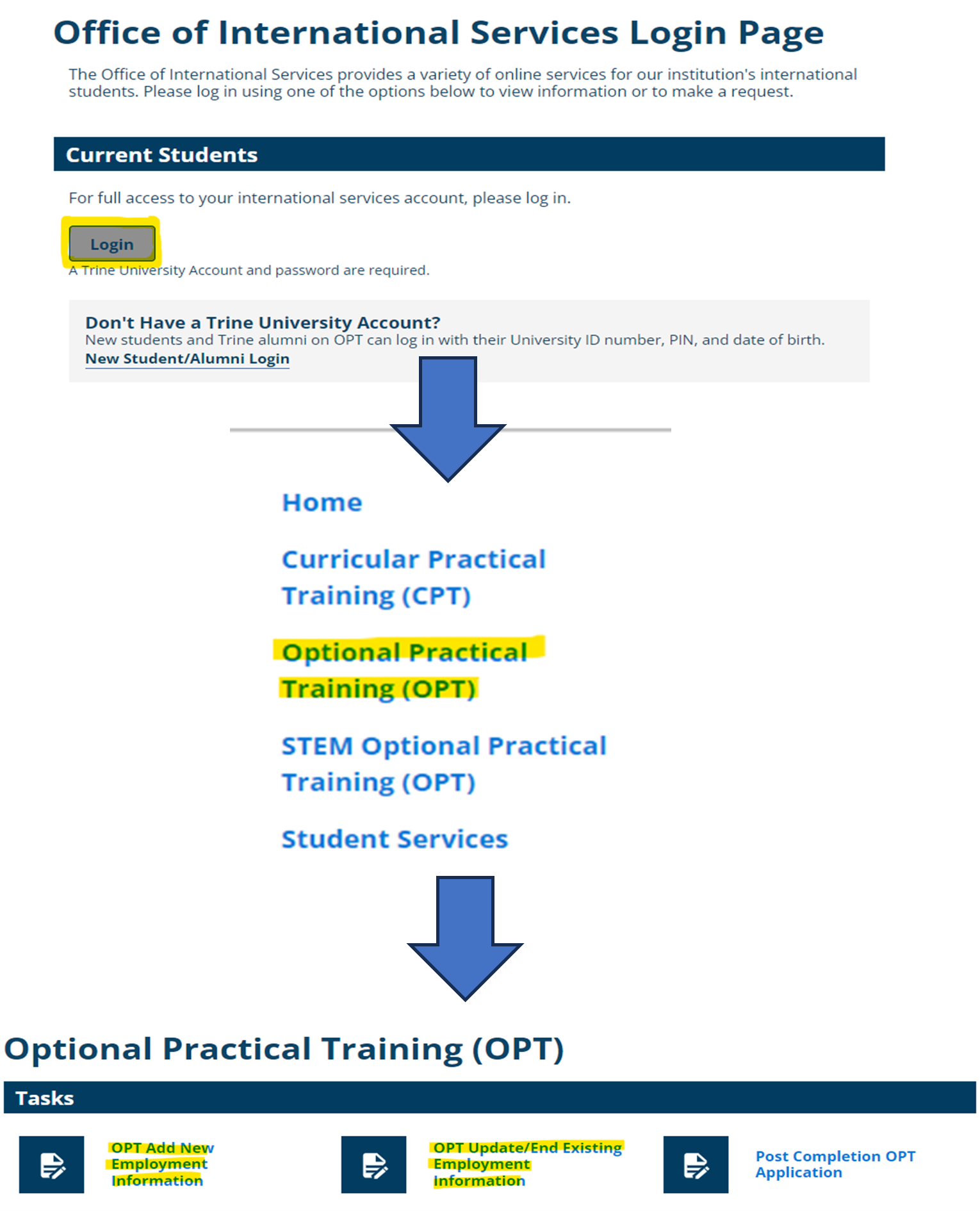
*Students must update employment through there Trine Immigration Portal.
**Students may choose to also update through their SEVP Portal
STEM Extension Application
You can submit your STEM OPT extension application to USCIS as early as 90 days prior to the end of your current OPT period. USCIS must receive your STEM application before your OPT end date. You can check your OPT expiration date on your EAD Card.
Once you complete the STEM Extension application in the portal, it will take approximately 3-5 business days for processing.
Step 1: Log into the portal at: https://suncas.trine.edu
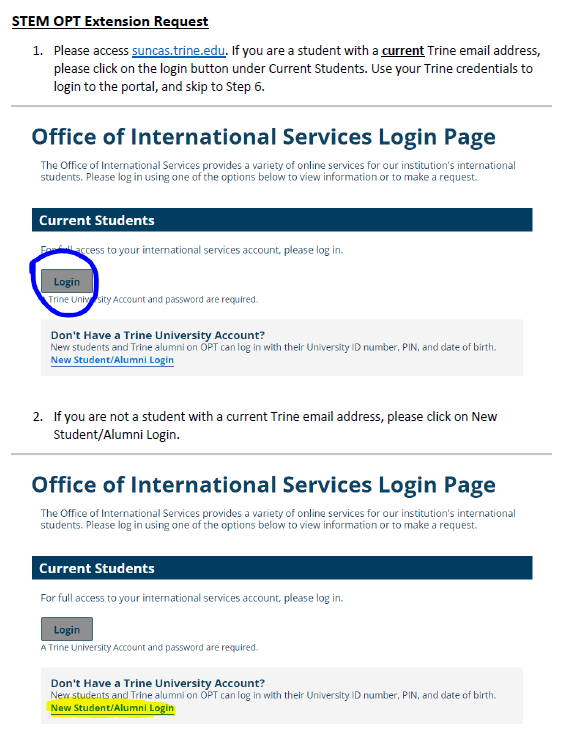
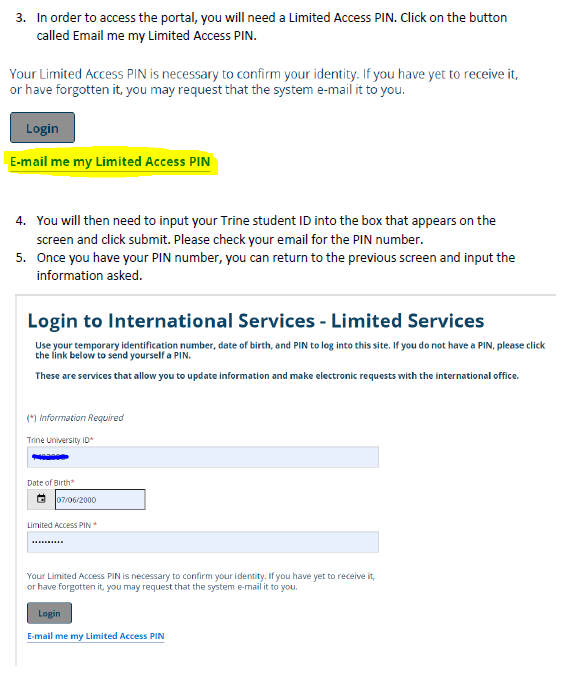
Step 6: Once you are logged in, you need to find the menu on the side labeled STEM Optional Practical Training (OPT). This is where you will find all STEM related forms you will need to complete throughout the 2 years you are on STEM extension.
Note: If this menu structure does not appear, please find your name in the top right-hand corner of the portal and hover over it. You should see an option for Limited Services Client. Please switch to this view in order to access the forms.
To apply for STEM Extension, you must complete the STEM OPT Extension Request.
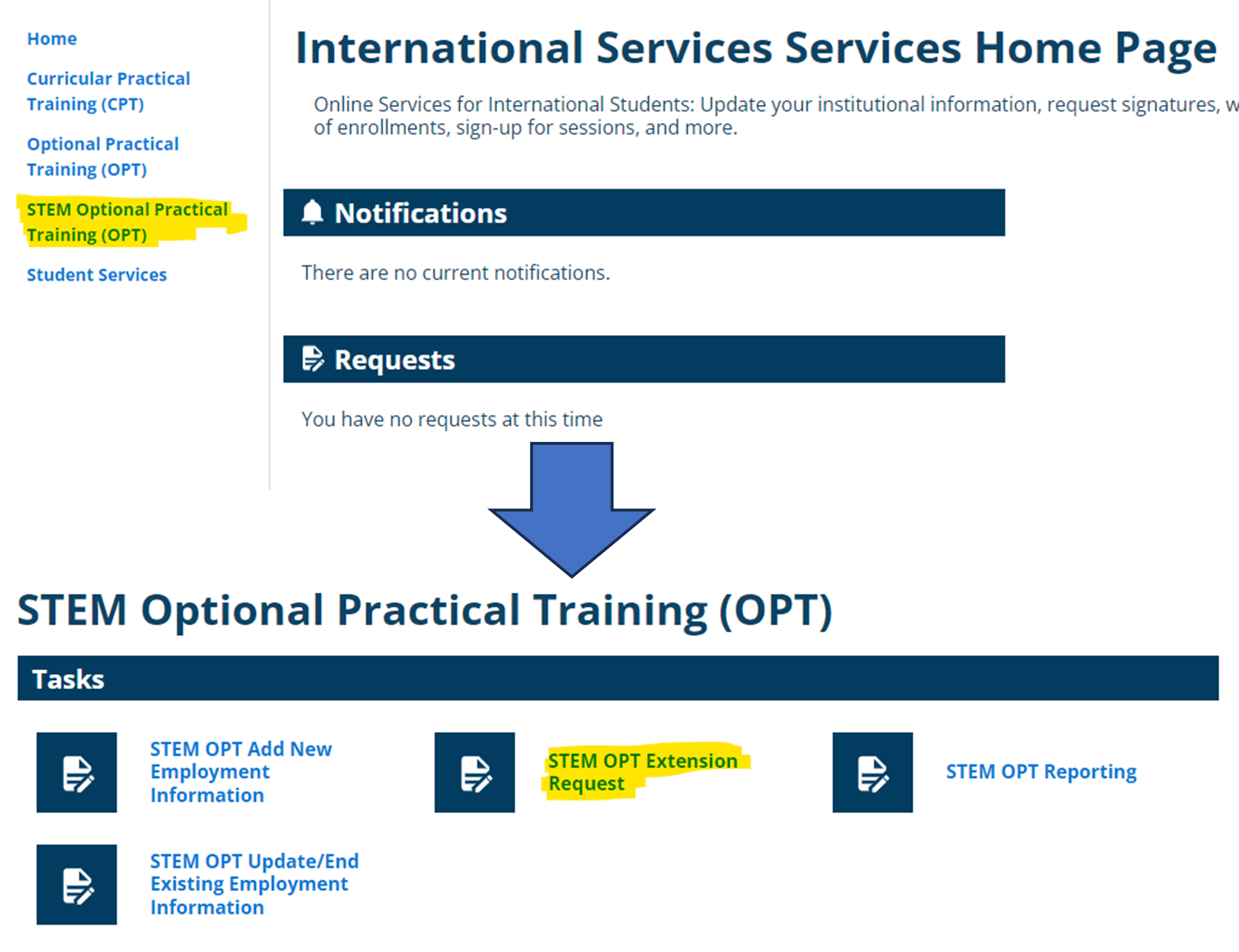
Students may have a total of 150 days unemployment between their OPT and STEM OPT authorization.
Students must update their employment within 10 days of any changes. Please note that all employment must relate to the degree you used to apply for OPT!
Students must complete the STEM OPT Update/End Existing Employment Information form for the following reasons:
- Ended Employment
- Change to Supervisor Information
- Change to Job Title/Job Description
- Change of Employer Name
- Change of EIN Number
- Change in Work Location
Students must complete the STEM OPT Add New Employment Information within 10 days of starting a new job.
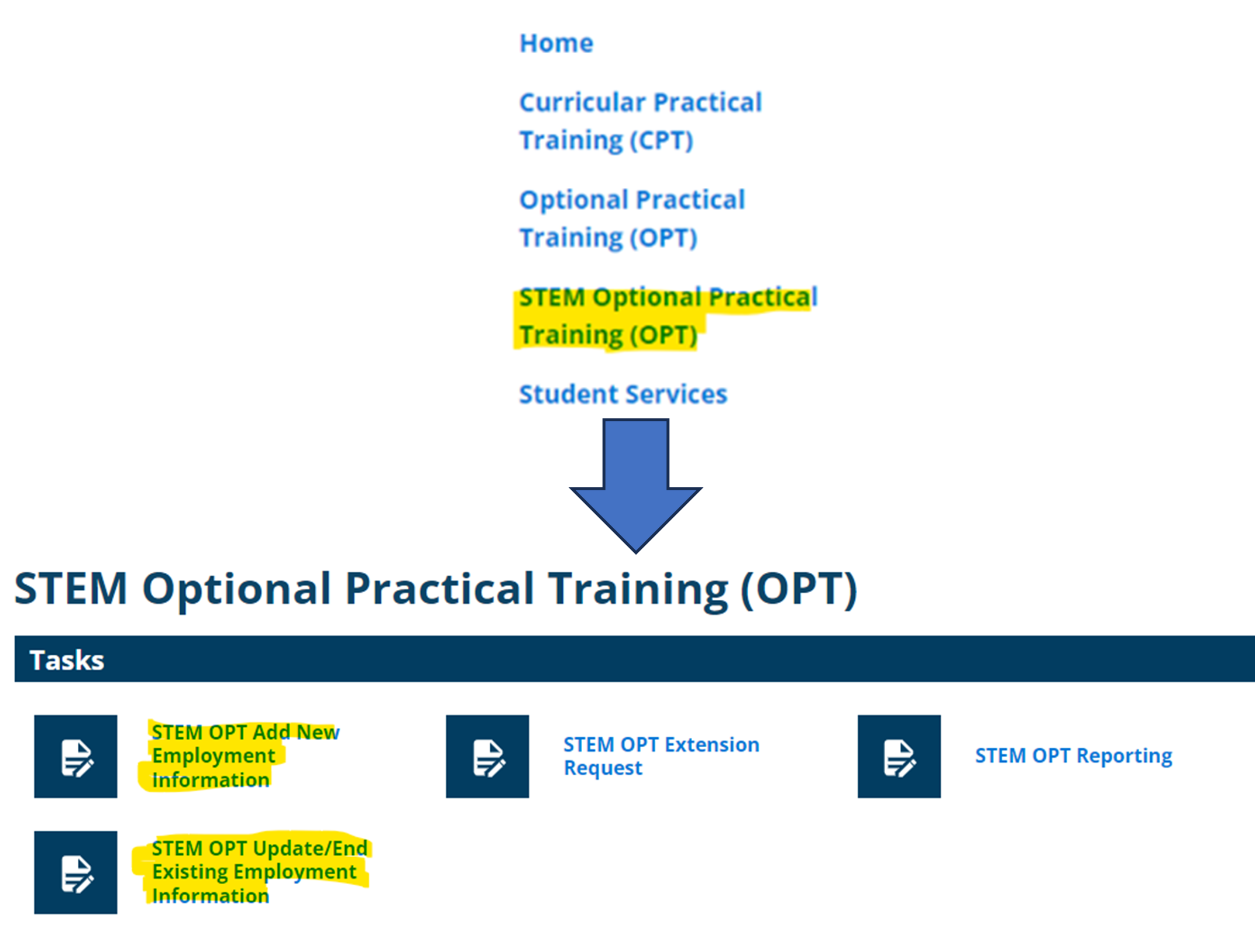
Trine is required to report to the U.S. government your continued participation in this employment segment at 6, 12, 18, and 24 months of the period for you to remain in active status.
Please complete a STEM OPT Reporting application. Note that if you are reporting for the 12 or 24 months segment you will need to upload an updated I-193.
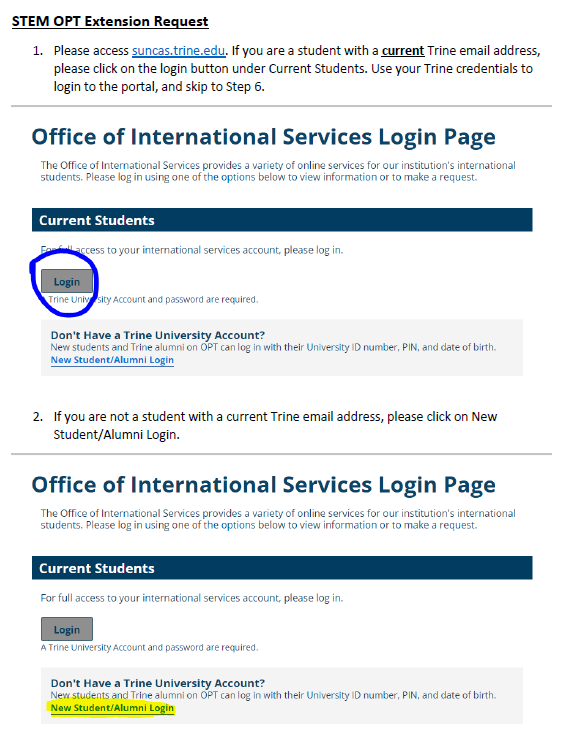
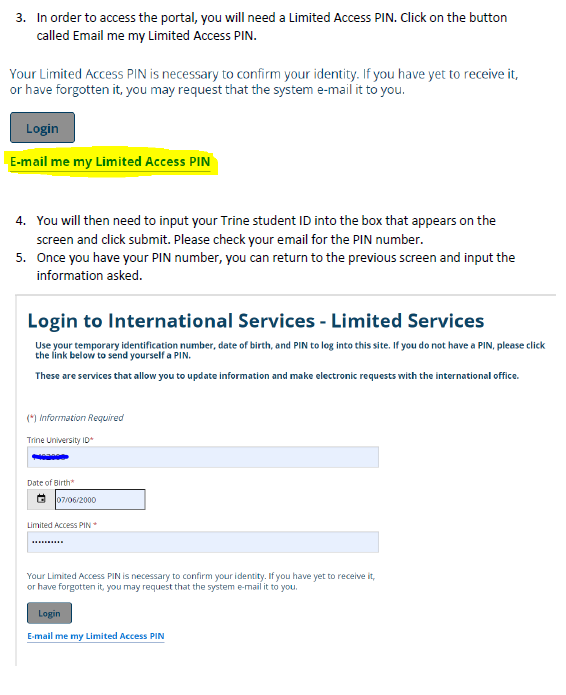
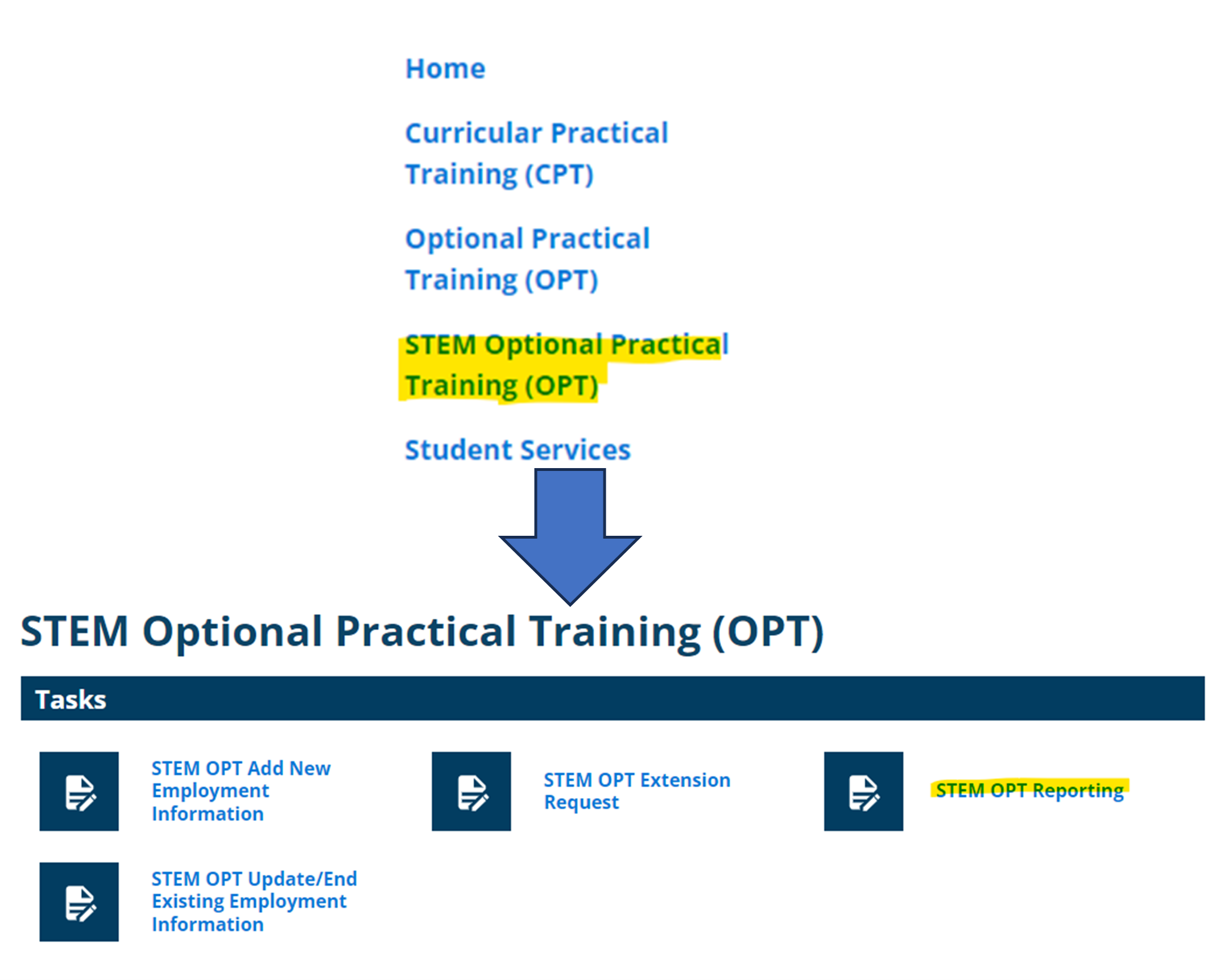
If you need to change your personal information (address, email address, etc.) please do so by completing the form by following link:
https://suncas.trine.edu/istart/controllers/start/StartEngine.cfm
Please go to ‘Student Service’ then ‘Change of Personal Information’. Once you submit the form, please allow for 3-5 business days to update your information.
Traveling on OPT can be risky due to stricter immigration policies. Review the situations below and plan accordingly to minimize risk of traveling during your OPT period.
Pending OPT Application
It is not advisable to travel outside of the US before your OPT is approved and you have your EAD Card in your hand. If your OPT application faced rejection or denial while you are outside the US, you may not be able to re-entering.
If you choose to travel while your OPT application is still pending, and plan to return the U.S. if F-1 status, we suggests carrying the following documents for re-entry:
- Valid Passport
- Valid Visa
- I-20 with OPT Recommendation from the International Center with a Travel Signature (signature is valid for 6 months only when on OPT)
- I-797 Notice of Action Receipt (indicates USCIS has received your application)
- If you have a future job offer, bring a letter as proof you will pursue OPT once your EAD card is approved.
Approved OPT Application
Once your OPT is approved, and you have your EAD card, you can travel internationally. You can return the U.S. either before or after the start date on your EAD card.
To ensure a smooth return to the US, please have the following documents on your hand:
- Valid Passport
- Valid Visa
- I-20 with OPT Recommendation from the International Center with a Travel Signature (signature is valid for 6 months only when on OPT)
- EAD Card
- Proof of Employment During OPT:
- Job Offer Letter
- Letter from Employer
- If no employment, evidence of your active job search.
Pending STEM OPT Extension Application
If your existing EAD is expired, we strongly advise against travel while your STEM OPT Extension is awaiting approval. It is not possible for you to return and resume employment.
If your current (Post-Completion OPT) EAD card has a future expiration date, and your STEM OPT application is pending, you will need to prepare the following documents to re-enter to the U.S.:
- Valid Passport
- Valid Visa
- I-20 with STEM OPT Recommendation from the International Center with a Travel Signature (signature is valid for 6 months only when on OPT)
- EAD Card (not expired)
- Proof of Employment During OPT:
- Job Offer Letter
- Letter from Employer
- If unemployment, evidence of active job search.
Approved STEM OPT Extension
Upon the approval of your STEM OPT, if you decide to travel internationally and plan to return to the US, please ensure you have the following documents.
- Valid Passport
- Valid Visa
- I-20 with STEM OPT Recommendation from the International Center with a Travel Signature (signature is valid for 6 months only when on OPT)
- EAD Card
- Proof of Employment During OPT:
- Job Offer Letter
- Letter from Employer
- If no employment, evidence of your active job search.
Cap-Gap Extension Period
While under a Cap-Gap Extension of OPT, you have the option to travel. However there are specific conditions to meet, and it’s crucial not to depart the US while your H-1B application is still pending.
we strongly recommend you speak to your immigration representative/attorney for advice about your immigration status and the impact travel will have.
Travel abroad and returning to the U.S. during a Cap-Gap Extension is permissible if:
- Your Change of Status to H-1B has been approved
- You return to the U.S. in F-1 status before the start date of your H-1B.
- You have maintained for F-1 status
The documents you will need to travel during Cap-Gap Extension period include:
- Valid Passport
- Valid Visa
- I-20 with Cap-Gap Extension from the International Center with a Travel Signature (signature is valid for 6 months only when on OPT)
- EAD Card
- I-797 Approval Notice of the H-1B Change of Status
- Proof of Employment During OPT/Cap-Gap Extension:
- Job Offer Letter
- Letter from Employer
My OPT is still pending. What should I do?
Traditional USCIS processing time has been 90 days or more. Please see ‘Pending Application’ under the OPT Application.
What is the contact number for USCIS?
You may contact the USCIS National Customer Service number 1-800-375-5283 (Monday to Friday 8am-6pm EST).
You will be answered by an automatic message. When the message ends, please say “Info Pass”.
Again, an automatic message will play. Once the message ends, please either say your receipt number or say “Info Pass” again to be connected to an agent.
My OPT has been approved but I have not received my EAD. What do I have to do?
You can call your local US Post Office to see if they have any record of your EAD shipment. If not, please call the USCIS Customer Service Number 1-800-375-5283 to see if your EAD Card was returned to them or if your EAD was lost in the mail.
EAD was returned to USCIS: you can request that they reship it to you. This can take up to 30 days.
EAD was lost in the mail: you will have to request a replacement. Once you receive the receipt for the replacement, you can work for up to 90 days while you wait for the new EAD Card from USCIS.
My SEVP portal got locked, can you unlock this?
Please try to login at https://sevp.ice.gov/opt/#/login. Your SEVP portal will lock you out after three failed attempts. If it gets locked, please email your respective DSO and they will reset your account.
