
How to Register
If this is your first visit or if you haven't already done so, register for an account here before making an appointment. If you already have an account, check out our calendar for availability.
Types of Appointments
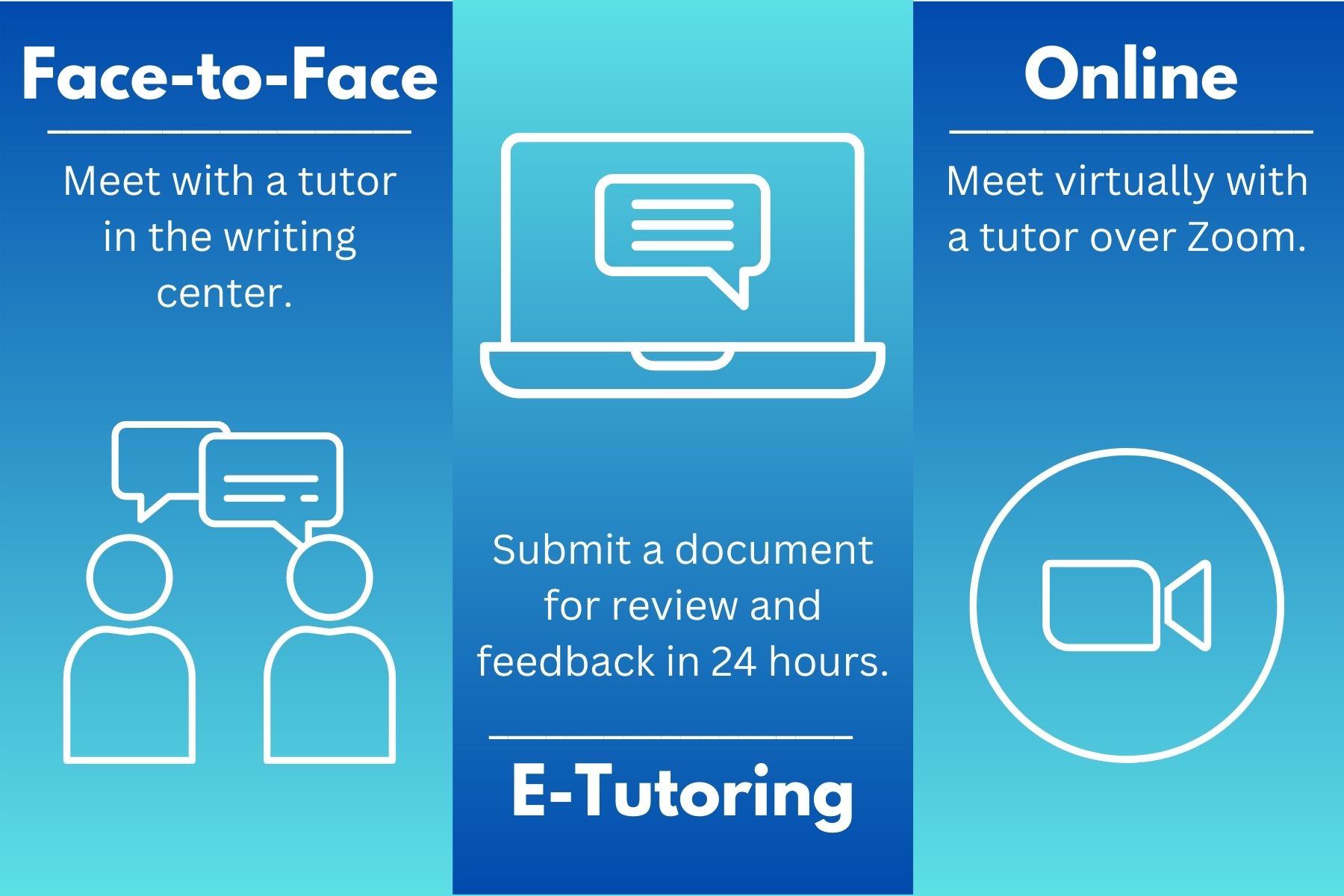
Walk-ins are welcome!
How to Make an Appointment
- After registering, access the Writing Center's calendar.
- Choose a date, time, and tutor. For more information about our tutors, check out our staff page!
- Follow the on-screen instructions. [Be sure to check the correct appointment box - the calendar automatically opts for Face-to-Face appointments.]
- Click "Create Appointment".
- That's it! On the day of your appointment, come to the center (face-to-face sessions), click the red button on the calendar (online sessions), or check your email or the calendar for feedback (e-tutoring sessions).