Registration Guidelines
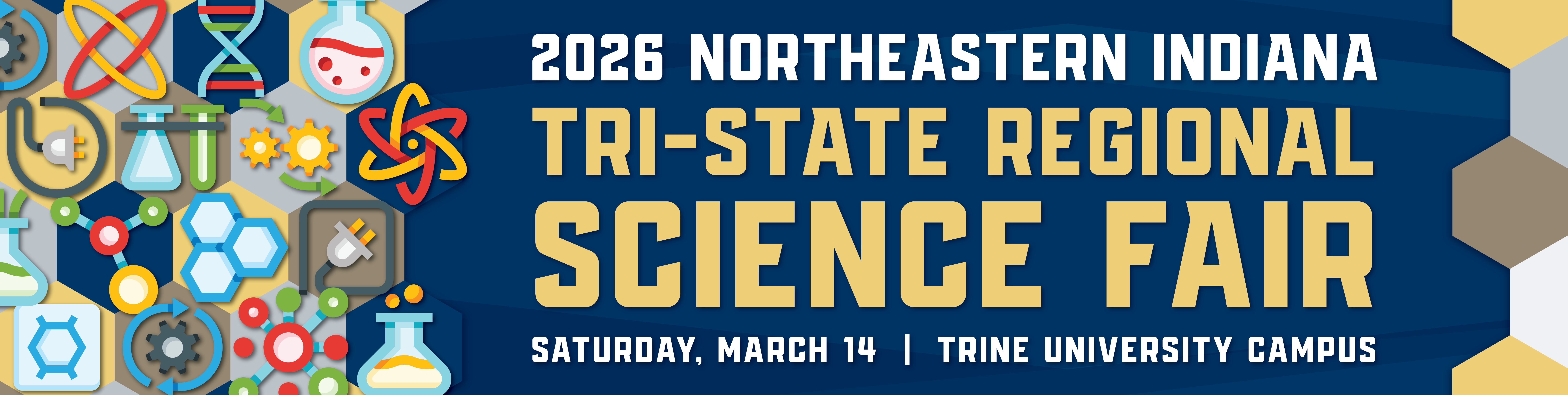
Students
Your science fair teacher will provide you with your login and password for completing
your online registration for your project. Each project to be exhibited at the Regional
Fair must be registered and all forms uploaded. Registration forms and Vertebrate
Animal Experimentation Rules are available online.
All registrations must be submitted and complete online at www.sefi.orgOpens in new window by February 23, 2026 . Projects will be reviewed and passed or returned for corrections-please check your registration on www.sefi.org for messages after you enter your project.
List of all registration dates.
Use the Overview Wizard to help you determine what forms and approvals are necessary before beginning a science fair project.
Student researchers will be able to enter all of the required information for their project online through our management system. Through this system, their information will be easily accessible by officials and stored for reference in future projects. SEFI Rules are available at www.sefi.org or ISEF Rules 2025.
Forms
Human Informed Consent Form and Form 4 - to be completed prior to Human Subjects data collection.
Please use the overview wizard listed above or see chart to help with finding forms needed.
All forms can be found at https://www.societyforscience.org/isef/international-rules/
Responsibilities of Each Exhibitor
Neither Trine University nor any of the Science Fair Committees, the cooperating groups, or the sponsors assumes any responsibility for loss or damage to any person or exhibit directly or indirectly concerned with the fair.
Teachers
Please note: If you had an account last year, please reactivate the account by logging in on the Teacher LoginOpens in new window icon. If you are applying for a new account use the Teacher Registration icon and continue with the application process.